In the world of t-shirt printing, the key to success isn’t just creating great designs, it’s ensuring a smooth and efficient production process. Whether you're running a small custom t-shirt business or scaling up to meet growing demand, optimizing your workflow from design to delivery is essential for reducing costs, increasing quality, and improving customer satisfaction.
This guide will walk you through each step of the t-shirt printing production process, offering tips and insights for streamlining your operations. From design creation to delivery, we’ll cover everything you need to know to enhance efficiency at every stage of production.
Step 1: Design Creation and Preparation
The first step in any t-shirt printing business is, of course, creating the design. This stage sets the tone for the entire process, and how you prepare your designs can directly impact production speed and quality.
Design Software and Tools
When it comes to designing, using the right software is crucial. Popular design programs like Adobe Illustrator, CorelDRAW, and Affinity Designer are excellent choices for creating high-quality designs. These tools allow you to create clean, scalable graphics that can be adapted to various printing methods.
For those who specialize in custom designs, it's essential to ensure that your designs are optimized for the printing method you’ll be using. For example, direct-to-film printing (DTF) requires specific file types and resolution settings to ensure the final product looks crisp and professional. Ensuring your designs are compatible with your chosen printing method is one of the first steps in streamlining the production process.
Optimizing Files for Printing
Once your design is complete, the next task is preparing it for printing. This involves ensuring that the file meets the specifications required by your printing method. For screen printing, you’ll need vector files, while for DTF printing, you’ll likely be working with high-resolution raster images.
Ensure that the colors in your design are in CMYK format, as this color model is used for printing. Also, check that the file resolution is at least 300 dpi (dots per inch) to avoid pixelation or blurry prints.
Step 2: Choosing the Right Printing Method
Choosing the correct printing method is vital to streamlining the t-shirt production process. The method you select depends on several factors, such as order size, design complexity, and the desired quality of the final product.
Overview of Printing Methods
There are several t-shirt printing methods, each with its own advantages and drawbacks. Let’s briefly look at the most common ones:
-
Screen Printing: Best suited for bulk orders with simple designs. It's cost-effective for large runs but involves extensive setup time.
-
Heat Press: Ideal for small runs or one-off designs. It’s simple to use but may not provide the same durability as other methods.
-
Direct-to-Garment (DTG) Printing: Great for full-color prints and small batch runs. However, it can be slower and more expensive for larger orders.
-
Direct-to-Film Printing (DTF): A newer method that allows for high-quality prints on a variety of fabrics. It’s known for its versatility and vibrant color reproduction.
Choosing the right method will not only save you time and money but also help you provide the best quality to your customers. Streamlining this decision-making process is key to an efficient operation.
Step 3: Production Setup and Preparation
Once you've selected your printing method, it's time to get everything ready for production. This stage focuses on setting up the equipment, preparing materials, and organizing your workspace.
Setting Up Equipment
For any printing method, proper setup and calibration are critical. Whether you're using a DTF printing system or a screen printing press, ensuring that all equipment is ready and functioning properly will prevent delays. Keep your machines well-maintained and perform regular checks to avoid unexpected breakdowns that could halt production.
If you're using a more automated system, make sure to input the correct settings for each print job. This includes adjusting the print speed, temperature, and pressure for heat press machines or ensuring your DTG printer is properly calibrated for each design.
Printing Materials and Inventory Management
Another key area in production preparation is managing your inventory. Keeping an organized stock of blank t-shirts, inks, films, and other printing materials is crucial to running an efficient operation. Bulk purchasing materials like blank t-shirts, inks, and transfer films can save you money in the long run and reduce the need for last-minute orders.
Maintaining a good inventory management system will prevent delays due to stock shortages. You should always know exactly what you have on hand and when it’s time to reorder.
Step 4: The Printing Process
Now it’s time for the printing to begin. This is the heart of the production process, and optimizing this step can lead to significant time savings and better output quality.
Maximizing Production Efficiency
Efficient production starts with an organized workflow. Ensure that your workstations are set up in a logical order so that each stage of production flows smoothly into the next. Keep all necessary materials within arm's reach, and minimize unnecessary movements to save time.
If you're using a method like DTF printing, where the print transfer is created on a film and then applied to the shirt, be sure the process from film creation to application is as streamlined as possible. Automating certain steps can help speed things up without sacrificing quality.
Quality Control Measures
No matter how streamlined your production process is, quality control should never be overlooked. Implement checks at each stage of production, from ensuring the correct design file is being used to checking for imperfections in the final print.
You can even set up a final inspection station to catch any issues before shirts are packaged for shipment. This step will help you maintain the high standards your customers expect.
Step 5: Post-Production and Packaging
Once the t-shirts are printed, there are still a few crucial steps before they’re ready for delivery: curing, drying, and packaging.
Curing and Drying
Curing is necessary to ensure the prints last long and withstand washing. Each printing method requires a different curing process. For example, DTF printing requires the printed film to be heat-cured before application, ensuring the print adheres correctly to the fabric. For screen printing, you’ll typically use a conveyor dryer or heat press to set the inks.
Packaging for Delivery
Once your t-shirts are ready, the next step is packaging. This can often be a time-consuming part of the process, but it’s vital for customer satisfaction. Ensure that t-shirts are folded neatly, placed in protective packaging, and labeled correctly.
Consider investing in efficient packaging solutions to speed up this step. Custom packaging with your branding can also enhance your customers' unboxing experience, which could lead to repeat business.
Step 6: Shipping and Delivery Optimization
The final step in the process is shipping. To optimize this part of your workflow, establish reliable partnerships with shipping carriers to ensure timely delivery. You should also offer tracking capabilities so that customers can monitor the status of their orders.
Automating your shipping process can also save time. Using shipping software that integrates with your order management system can automatically generate labels, calculate shipping costs, and provide tracking numbers.
Step 7: Continuous Improvement and Feedback
Even after your t-shirt printing business is up and running, there’s always room for improvement. Collecting customer feedback is one way to identify areas for enhancement. Pay attention to any issues that arise, whether they are related to production quality, shipping times, or customer service, and address them promptly.
By continuously evaluating and improving your production process, you can keep your business running smoothly and provide the best service possible to your customers.
Conclusion
Streamlining your t-shirt printing production process from design to delivery is an ongoing effort, but it’s crucial for your business’s success. By choosing the right printing method, optimizing each step of production, and maintaining a focus on efficiency, you’ll not only save time and money but also enhance the quality of your products and customer satisfaction.
The key is to remain proactive, continually assess your workflow, and make adjustments as needed. By doing so, you’ll create a streamlined, efficient production process that sets your business up for long-term success.