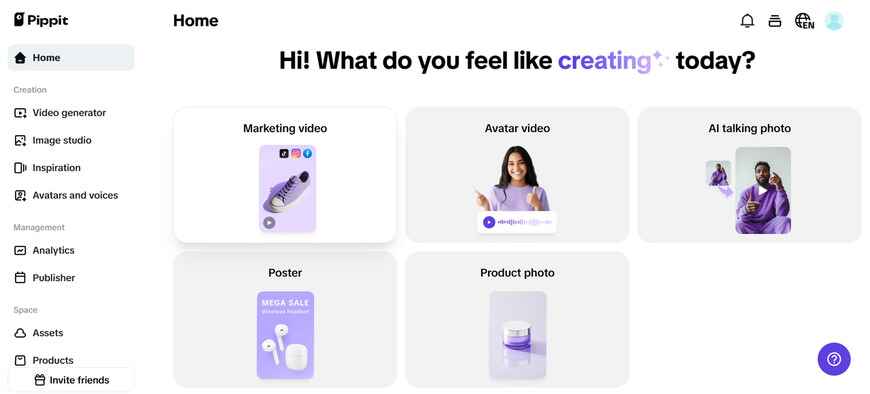We all know a picture is worth a thousand words — but a well-crafted Instagram caption can be worth a thousand loyal fans. It’s not just about writing any words under your post. The right caption stops the scroll, earns you a double tap, and makes someone hit that ‘Save’ or ‘Share’ button — because they felt something real.
The secret? You don’t have to be a novelist or sit there staring at a blinking cursor for hours. Smart brands and creators are now tapping into Pippit's AI Instagram caption generator to jumpstart ideas that feel fresh, authentic, and on-brand — so you can spend less time writing and more time connecting with your audience.
In this guide, I’ll break down how to craft captions that do more than fill space. You’ll learn how to make people pause, engage, and stick around for more — plus, I’ll show you how to do it with Pippit in just three simple steps.
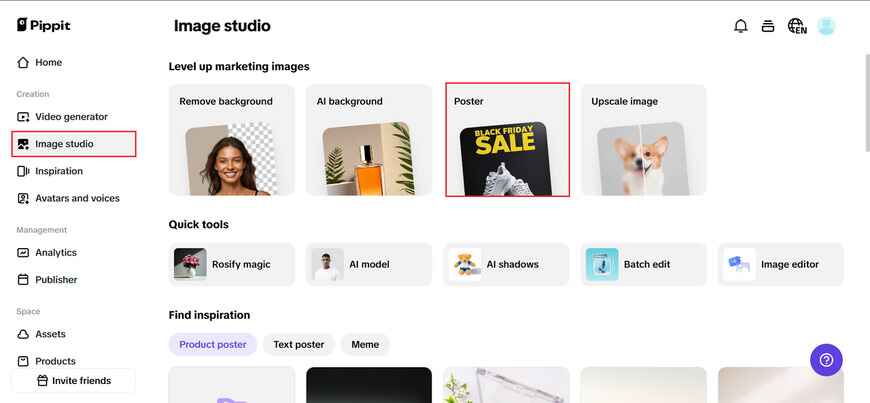
Your caption is your handshake — don’t waste it
Think about it: your visuals might get you that first glance, but your caption is where the real conversation starts. It’s your chance to:
- Hook your reader in the first line
- Add context to your photo or Reel
- Show your personality — serious, playful, bold, or inspiring
- Invite action — whether that’s saving, sharing, or dropping a comment
Every line is a chance to build trust and community — two things that keep followers coming back for more.
The anatomy of a caption that makes people stop scrolling
Not all captions are created equal. The best ones do three things:
- They hook fast: Instagram shows only the first couple of lines before that ‘… more’ button. Make it count.
- They feel like a conversation: Think of it like texting your ideal follower, not writing a corporate memo.
- They invite action: Give people something to do — ‘Drop a like if you agree,’ ‘Tag a friend who needs this,’ or ‘Save this for later!’
Swipe-worthy caption ideas when you’re stuck
Even the best creators get stuck for words sometimes. Here’s a quick swipe file you can adapt for your next post:
- Story starters: ‘You won’t believe what happened when…’
- Behind-the-scenes: ‘Here’s what you don’t see in this photo…’
- Micro tips: ‘3 quick ways to…’
- Mini call-outs: ‘Stop doing this if you want [desired result]…’
- Relatable rants: ‘Raise your hand if you’ve ever…’
And if you want to visualise your caption’s impact on your overall strategy? Try using Pippit's pie chart maker free to show how captions boost saves, shares, or comments compared to posts without them. Clients love visuals that prove what works!
Plan your captions before you panic-post
If you’ve ever slapped together a caption two minutes before posting, you’re not alone — but you’re also not setting yourself up to win. The best captions are thoughtful but flexible.
Keep a running list of hooks, prompts, or one-liners you can grab on a busy day. And don’t forget: the more you know your audience, the easier it is to write like you’re speaking straight to them.
How to create irresistible Instagram captions with Pippit in 3 easy steps
Ready to turn your next caption from ‘meh’ to ‘must-save’? Pippit makes it simple with its smart tools, ready-made templates, and built-in caption inspiration. Here’s how to get started:
Step 1: Go to the image studio
First, log in to your Pippit account and navigate to Image Studio. Click on ‘Sales Poster’ from the available tools to start building your captioned design. You can upload your product photo or choose from the Prompt Inspirations section — like ‘Christmas discount’ or ‘Halloween party’ — to autofill details and jumpstart your design.
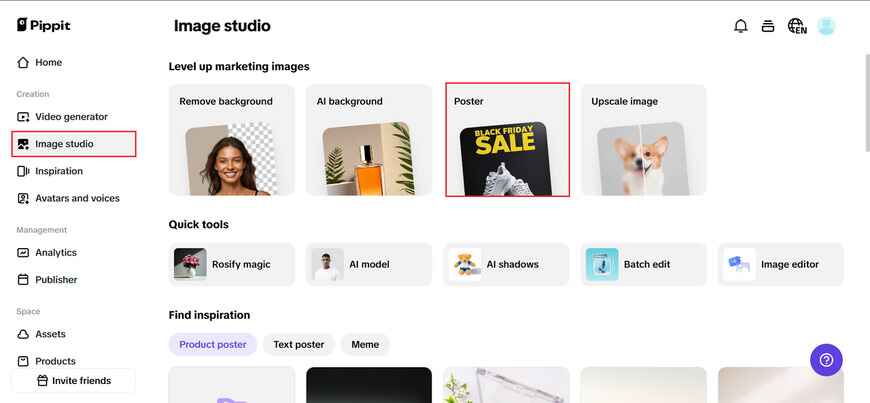
Step 2: Customize the poster
Once your image is uploaded or your template is chosen, it’s time to make it Instagram-ready. Use the Aspect Ratio dropdown menu to pick the perfect format — 1:1 square for feed posts, 9:16 vertical for Stories, or 4:5 for carousels. Next, add a descriptive prompt like ‘Create a 50% off poster for sunglasses’ and click ‘Generate’. Pippit’s smart tools will whip up visuals and suggested captions that match your vibe.
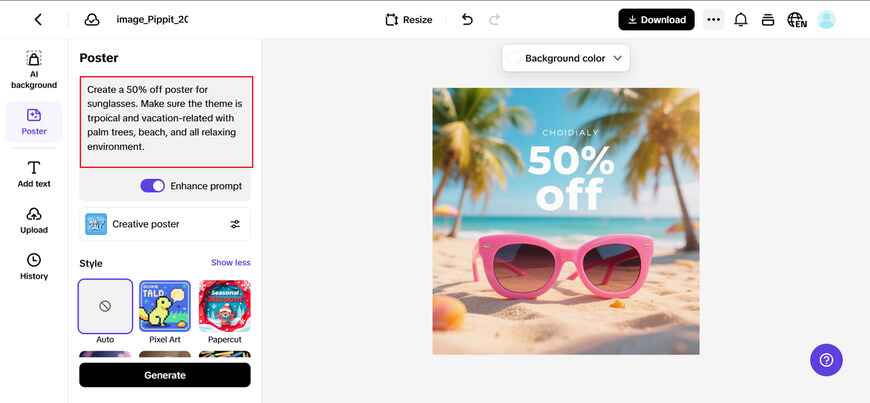
Step 3: Personalize captions & download
Now comes the fun part: in the Results section, you’ll see multiple AI-generated captions tailored to your design. Read through them, choose your favourite, and tweak it to sound more like you. Play with fonts, text placement, or hashtags for added reach. When it’s ready, hit ‘Download’ — pick your format (JPG or PNG) and your ideal resolution, like 1024×1024px for crystal-clear posts. Don’t forget to check ‘Save to Assets’ if you want to reuse it later!
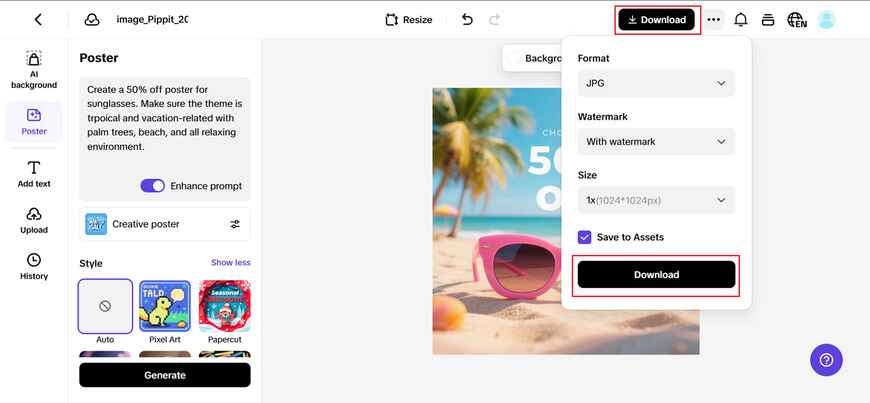
Stop the scroll: captions that drive real action
Captions aren’t just fluff. They’re the bridge between a nice photo and an actual fan who sticks around, engages, and eventually buys what you’re selling. When you know how to craft that first hook, weave in your personality, and nail the CTA, you’re not just writing words — you’re building a brand people trust.
Keep your vibe on point, every post
The best part about using tools like Pippit? You’re never starting from zero. With prompt templates, caption ideas, and pre-set design ratios, you can experiment, remix, and keep your posts looking and sounding like you — no matter how busy your content calendar gets.
Your next caption is one click away
If you’ve been winging your captions until now, it’s time to level up. Great captions make people scroll, stop, and save — and that’s how you turn casual visitors into loyal followers who can’t wait for your next post.
So next time you sit down to write, let Pippit’s AI Instagram caption generator get your ideas flowing, polish your visuals, and bring it all together — no stress required.
And if you want to track just how much those captions are boosting your engagement? You know what to do: build yourself a quick chart with a pie chart maker free so you can see which posts pull the biggest results.
Ready to stop the scroll?
It’s your story — tell it well. With Pippit’s smart tools, you’ve got everything you need to craft captions that feel like a real conversation, not an afterthought.
Go on — make them stop, make them save, and make them come back for more!