While so many trends may fade, one that’s worth keeping is DIY professional headshots or “selfie” portraits. They’re affordable, easy, and perfect for a casual setup. The good news is you don’t need a fancy studio to create a polished self-portrait. All you need is a phone, some good natural light and an AI headshot generator like Headshot Photo to create a good professional portrait for your website, LinkedIn, or social media.
Think of it like a blind date. If you show up looking nothing like your photo, it can come across as inauthentic and misleading. Therefore, to help you nail the perfect shot, we’ll tell you how to take a good headshot or better still, opt for an AI generated headshot from Headshot Photo.
Understanding What Headshots Are
A headshot is a photograph that focuses on a person's face, typically used for professional or promotional purposes. It's not just a portrait; it's a representation of you. They are commonly used on professional profiles, company websites, resumes, and social media. These days, you can easily generate these headshots using AI headshot generators like Headshotphoto, and you can use several styles . Some of them include:
Corporate Headshots
These are professional and polished headshots. They are ideal for LinkedIn profiles, resumes, websites, medical profiles, etc.

Creative Headshots
These are professional and polished headshots. They are ideal for LinkedIn profiles, resumes, websites, medical profiles, etc.
You can get a creative headshot as an actor, or even an artist. For instance an artist holding a camera, with a blurred studio setting in the background, capturing their creative vibe.

Casual Headshots
These are headshots that are relaxed and approachable. They're suitable for profiles like lifestyle bloggers, pageant queens and social media profile etc ...

How to take Good Headshots
If you're interested in knowing how to take good headshots that will leave the recruiter wowed and land you a modelling gig in few days, here's what you should note:
1. Choose the Right Outfit
Your outfit should represent your profession and personality. For example, a lawyer might choose a blazer and collared shirt for a polished, professional look, while a model could go for a clean t-shirt or casual button-up that reflects their creative side. Meanwhile, neutral tones like black, white, navy, or beige are ideal as they keep the focus on your face. Avoid loud patterns like polka dots or stripes, which can draw attention away.
2. Grooming and Makeup
Grooming: For men, a clean shave or a well-maintained beard looks professional. A finance professional with neatly combed hair gives a more trustworthy impression than someone with a messy hairstyle. Makeup: Use foundation to even skin tone, light mascara to define eyes, and subtle lip color for a natural look. Avoid dramatic eyeliner for a headshot meant for LinkedIn, it might overpower the photo.
3. Getting Enough Rest
A good night’s rest reduces dark circles and puffiness. For example, compare a photo taken after 8 hours of sleep to one after pulling an all-nighter. The fresh look from being well-rested will stand out.
4. Pick the Right Equipment
A DSLR like the Canon EOS Rebel or a mirrorless camera like the Sony Alpha series captures high-quality photos. However, AI Headshot generators like Headshotphoto have built in features to make your professional headshot easier. You get access to customization, quick turnaround, and quality headshots all together.
5. Posing and Expression
It's usually advisable to tilt your head slightly or angle your face towards the camera. A straight-on photo might feel flat, but turning your head slightly can add depth and character. So, while taking a headshot, you can imagine a happy memory to create a genuine smile rather than forcing one, which can look unnatural. An alternative is using Headshot Photo to improve your facial expression.
Get the Perfect Headshot with Headshot Photo

If you’re aiming to boost your online image, Headshot Photo is your go-to tool for professional-looking headshots. Here’s how you can take a great headshot with ease:
1. Start with a Good Selfie
All you need to get started is a simple selfie. This is how to take one that works perfectly with Headshot Photo: Find Good Lighting: Stand near a window or go outside, but avoid direct sunlight to prevent harsh shadows. Choose a Clean Background: A plain, uncluttered background ensures the focus stays on you. Look Your Best: Dress for the occasion. If you need a professional look, wear a smart outfit. For a casual vibe, go with something relaxed. Relax and Smile: A natural expression will make your headshot look more approachable and authentic.
2. Upload Your Selfie
Once you have the perfect selfie, upload it to Headshot Photo. No need for fancy cameras or special equipment, just your phone will do.
3. Let the AI Work Its Magic
Headshot Photo’s advanced AI will transform your selfie into a polished headshot. It recreates professional lighting, backgrounds, and angles to give you a studio-quality image.
4. Customize Your Look
Need something formal for work or a casual shot for your blog? Headshot Photo lets you choose the style that fits your needs.
5. Get Fast Results
In just a few hours, you’ll receive up to 40 high-quality headshots. It’s quick, easy, and hassle-free.
Why Choose Headshot Photo?
There are several reasons you should use Headshot Photo to generate your next AI pictures. They include:
- Super Realistic: Your headshots will look like they were taken by a pro.
- Budget-Friendly: Starting at just $29, it’s a fraction of the cost of a traditional photoshoot.
- No Waiting: Get your headshots fast, without any hassle.
With Headshot Photo, taking a great headshot is simple. Just follow these steps, and you’ll have a professional image ready to elevate your online presence in no time. The customisation options allows you to change backgrounds or outfits if you didn't get them right.